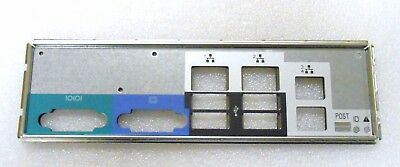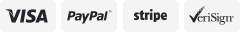-40%
TV160 7th TV Motherboard Tester Tools V-by-one & LVDS to HDMI Converter 7 Plate
$ 174.23
- Description
- Size Guide
Description
TV160 7th TV Motherboard TesterTV160 7th generation Vbyone & LVDS-to-HDMI converter with powerful A7 processor, support 8bit 10bit VASA, JEIDA and other formats of LVDS signal, also supports 60Hz, 120Hz, 240Hz single-screen and dual-screen LVDS signal , Support 4-way, 8-way, 16-way V-by-One (30/60/120Hz) signal, measured compatible with all LVDS, V-by-One signal TV motherboard.With 7in high-definition (1024 * 768) display.
Can directly display the image from the motherboard,at the same time with output 1080P/60Hz to an external monitor or TV by HDMI;
Support 2K TV single and dual-LVDS cable 60Hz, 120Hz,240Hz various resolution LVDS signal.
Support 4K TV V-by-One (including 4, 8, 16) signal into full-screen output, compatible with good.
Automatic identification of LVDS, V-by-One signal, through the key to choose LVDS (2K mode), V-by-One (4K mode).
With 5V-12V power adapter.
Testing with HDMI output to TV
Testing with SKYWORTH OLED 9300series tv, dual-lvds 240Hz- Vbyone
It does not require a link to a 4K converter and can display a complete image during testing.
Testing 4K TV
Testing 2K TV
TV160 TV Motherboard Tester
1. Furnished with 4.3" display screen, it is able to display LVDS image directly from the mainboard, supporting external VGA.
2. It supports LVDS signal with various resolution ratios (60Hz, 120Hz and 240Hz) of single or dual shielded wire.
3. It outputs uniform VGA signal (1280*720/60HZ) which is able to be connected to various display, supporting CRT, liquid crystal and TV display (favorable compatibility).
4. The input interface features anti-static design with better anti-static capacity.
5. Convenient conversion among various LVDS formats.
6. Wide power input design, with 5V-12V adapter.
Instructions for use
1. First connect the motherboard to the screen line conversion board, pay attention to the correct line order, turn on the TV motherboard, and the indicator of the screen line conversion board is bright, indicating that the motherboard and the screen board are connected correctly, otherwise check again.
2. When the screen conversion board and the motherboard are connected correctly, the screen conversion board is facing up and inserted into the LVDS converter.TV board and the converter are all turned on.
3. When the image display is not normal, press the mode switch button repeatedly to switch between different modes. Until the image is normal.
4, the converter supports 60Hz, 120Hz, 240Hz various LVDS formats, such as two screen line motherboards, only need to connect a main screen line to the HD conversion board, another screen line does not need to connect, you can also switch to The image you need.
Parameter table of resolution and format of converter
No. Resolution LVDS format No. Resolution LVDS format
1 800*600 VASA, JEIDA 8 1280*720 VASA, JEIDA
2 1024*600 VASA, JEIDA 9 1600*900 VASA, JEIDA
3 1280*800 VASA, JEIDA 10 1400*1050 VASA, JEIDA
4 1280*1024 VASA, JEIDA 11 1680*1050 VASA, JEIDA
5 1366*768 VASA, JEIDA 12 1600*1200 VASA, JEIDA
6 1024*768 VASA, JEIDA 13 1920*1200 VASA, JEIDA
7 1440*900 VASA, JEIDA 14 1920*1080 VASA, JEIDA