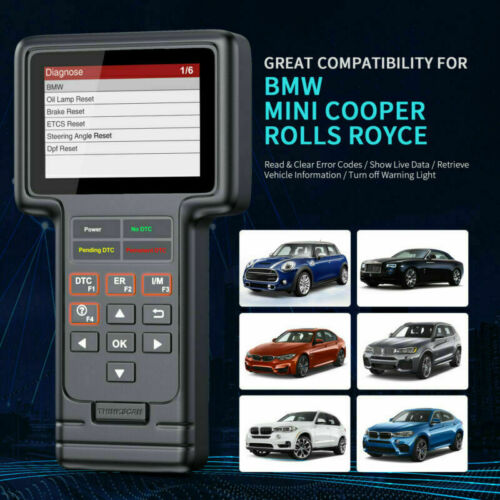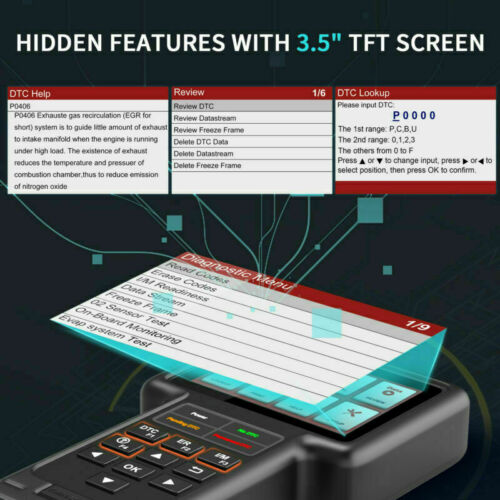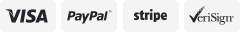-40%
For BMW MINI ABS SRS DPF FULL SYSTEM DIAGNOSTIC SCANNER CODE READER RESET TOOL
$ 49.62
- Description
- Size Guide
Description
Automotive OBD2 Scanner OBDII Code Reader Car Check Engine Fault Diagnostic Tool35.0 USD
Free shipping
Thinkdriver Car OBD2 Scanner Bluetooth All System ABS SRS TPMS IMMO Oil Reset
36.99 USD
Free shipping
ThinkCar2 OBD2 Scanner IOS Bluetooth All System ABS SRS TPMS IMMO Oil Reset Tool
36.99 USD
Free shipping
OBD2 Automotive Scanner Car Diagnostic Reset Tool ECM ABS SRS System Code Reader
159.0 USD
Free shipping
ThinkDiag OBD2 Extension Cable 16 Pin Male To Female OBD2 Automotive Adapter New
10.99 USD
Free shipping
THINKTOOL PROS Full System Bidirectional ECU Coding OBD2 Diagnostic Tool Scanner
999.0 USD
Free shipping
THINKCAR Official
About this product
Product Identifiers
Brand THINKCAR
MPN CP.MA.00000176.09
UPC 01900210148009
Model ThinkScan S02
eBay Product ID (ePID)
Product Key Features
Features
Full System Diagnostic Free Engine system Diagnostic
Free ABS system Diagnostic
Free SRS system Diagnostic
Free transmission,SAS, TPMS, EPB and chassis / body / electrical equipment system Diagnostic
ECU information to facilitate the vehicle diagnosis
5 Reset Functions Oil Lamp Reset Service
SAS service
DPF service
EPB Reset
ETS Reset
Full OBD2 Functions Check Engine Light Shut Off
Erases Codes/Freeze Frame/I/M Readiness Status/VIN Information
DTC Lookup/EVAP Test /Smog Check/Read Codes/Clear Codes
Live Data/O2 Sensor Test/On-board Monitor Test
Color Display
Multi-Language Interface
User Friendly
Connectivity OBD2 Cable
Type Code Reader OBD2 Scanner
Supported System ABS, DPF, EPB, SAS, SRS, TPMSOBD
Interface CAN, EOBD, OBD, OBDII
Vehicle Type Passenger Vehicle,Heavy Duty/Commercial
Hardware Specification
Display Screen 3.5-Inch/TFT(IPS)
Storage Temperature 4℉~140℉
Voltage 9-18V
For BMW software version Support Car Coverage List:
For BMW between 1997 and 2017:
1 Series:
E81 / E82 / E87 / E88 / F20 / F21
2nd Series:
F22 / F23 / F45 / F46
3 Series:
E30 / E36 / E46 / E90 / E91 / E92 / E93 / F30 / F31 / F34 / F35 / F80
4 Series:
F32 / F33 / F36 / F82 / F83
5 Series:
E28 / E34 / E39 / E60 / E61 / F07 / F10 / F11 / F18
6 Series:
E24 / E63 / E64 / F06 / F12 / F13
7 Series:
E23 / E32 / E38 / E65 / E66 / E68 / F01 / F02 / F03 / F04
8 Series:
E31
X Series:
E48 / E53 / E70 / E71 / E72 / E83 / E84 / F15 / F16 / F25 / F26 / F48 / F85 / F86
Z Series:
E30 / E36 / E52 / E85 / E86 / E89
i Series:
I01 / I12
For MINI:
F55 / F56 / R50 / R52 / R53 / R55 / R56 / R57 / R58 / R59 / R60 / R61
Package List
1*ThinkScan S02
1*Mini USB Cable
1*TF Card with Reader
1*OBD2 Diagnostic Cable
1*Quick Start Guide
1*Package Brand box
WHAT IS THINKCAR & THINKSCAN?
THINKCAR
, incorporated in
Los Angeles, USA
, is composed of a group of partners who love car modification, are proficient in car maintenance and master mobile Internet technology. We expect to combine cutting-edge mobile Internet technology with traditional automobile diagnosis and testing technology, and solve problems encountered in automobile diagnosis and testing with lower cost, higher efficiency and more convenient ways.
We are committed to the production of the world's smallest OBD products, with most complete functions, the cost control to the extreme, the function to the most perfect. User’s experience is our priority. By launching practical vehicle tools with Internet functions, we build up the "
THINKCAR
" brand series of products and services.
What is THINKSCAN?
---
THINKSCAN
series is a new generation of portable diagnostic products for professional and individual users. Its main functions include not only OBD/EOBD standard diagnostics, but also professional diagnostic software and maintenance software, which can carry out comprehensive diagnosis for part of the electronic control system of vehicles.
ThinkScan
is a Professional and Powerful vehicle fault diagnosis tool developed by
LAUNCH Technology Inc
. With a large TFT LCD and unique diagnostic software, it features car all system ECU diagnosis and multi reset service of single vehicle brand and test modes mainly include:
CANBUS, ISO9141, KWP2000, and J1850 etc.
It enables technicians to accurately diagnose complex problems. It is the cost-effective Do-It-Yourself tool for customers looking for quick and easy diagnostic functions of all systems.
ThinkScan Automotive Tool Features and Benefits:
Supports the most commonly required maintenance services , like EPB/SAS/DPF/ETS/Oil Lamp reset
Quick Test function to test vehicle most of electronic systems,like powertrain, chassis and body etc electronic systems
Reads and clears diagnostic trouble codes and resets MIL
Requests and records live sensor data
Provides live data graphing
Merges graphs for easy and intuitive diagnosis
Displays freeze frame data
Retrieves ECU information
Runs component/system bi-directional tests
Supports the most multi language menu software
ThinkScan All Systems Diagnostic Scanner:
With superior systems diagnoses, this multipurpose obd2 scanner can be used to read all available systems’ ECU information to facilitate the vehicle diagnosis. The complete systems vary from different cars and they usually include
Engine, transmission, ABS, SRS, SAS, TPMS, EPB and Fuel systems etc
.
Read DTCs from the vehicle’s control systems to locate problem areas, and offer solutions
Erase the codes easily after DTCs retrieving and certain repairs have been carried out
Live data shows each parameter item displayed in analog, text, waveform graph modes etc
The active test used to access vehicle-specific subsystem and component tests
Support Systems:
CAS/QMVH/ECM/EKPS/TCM/VTG/VTC/TFE/GWS/LDM2/AL/LDM/RDC/ACC/ARS/ABS/EPB/EPS/EHC/EDC/CIM/EDCSVL/EDCSVR/EDCSHL/SGM-ZGM/SRS/SZL/SASL/SASR/SAVL/SAVR/SSFA/SSBF/SBSL/SBSR/SSH/SFZ/CEM/AHL/CVM/RSE/CA/DVDC/HUD/ADP/ASK/WIM/ANT/VSW/SEC1/VM/TMFAT/TMBFT/TMFAH/TMBFH/SINE/IBOC/SDARS/ULF-SBX-H/RLSS/NVE/RADP/ALBFA/ALBBF/DAB/TLC/FLA/IC/FBI/CD-GW/M-ASK/PDC/SZM/BZM/FBZM/CON/FCON/SMFAH/SMBFH/HKL/KFS/SMFA/SMBF/LM/AHM/FRM/CIDF/RFK/AC/FKA/SHZHNVK/CCC-A/SBSL system, etc.
Think Scan ALL 10 Modes OBDII/EOBD Functions:
Mode 01
---Request current powertrain diagnostic data.
Mode 02
—Request freeze frame information.
Mode 03
—Request emissions-related diagnostic code
Mode 04
—Clear/reset emissions-related diagnostic information.
Mode 05
—Request oxygen sensor monitoring test results.
Mode 06
—Request on-board monitoring test results for specific monitored systems.
Mode 07
—Request emission-related diagnostic trouble codes detected during current or last completed driving cycle
Mode 08
—Request control of on-board system, test or component.
Mode 09
—Request vehicle information.
Mode 0A
—Request emissions-related diagnostic trouble codes with permanent status after a clear/reset emission-related diagnostic information.
Compatible with all vehicles after 1996 supporting OBDII protocols:
ISO 14230-4 (KWP2000), ISO 15765-4 (CAN)
ISO 9141-2 (ISO), ISO 14229 (UDS)
SAEJ 1850 (VPW&PWM)
Original protocols of makers
ThinkScan 5 Special Reset Maintenance Services:
This OBD2 scanner is specially designed to provide you with quick access to the vehicle systems for various scheduled service and maintenance performances. There is some commonly-used special reset services are listed for your reference:
Oil Lamp Reset
– Perform reset for the Engine Oil Life system, which calculates an optimal oil life change interval depending on the vehicle driving conditions and climate.
EPB Reset
– Maintain the electronic braking system safely and effectively by deactivating and activating the brake control system, setting brakes after disc or pad replacement, etc.
ETS Reset
– Evaluate the Electronic Throttle Body System , monitor the close-circuit current and voltage, and activate reset after disassembly, replacement or cleaning throttle body.
SAS Reset
– Perform calibration for the Steering Angle Sensor, which permanently stores the current steering wheel position as the straight-ahead position in the sensor EEPROM.
DPF Regeneration
– Manage DPF regeneration, DPF component replacement teach-in and DPF teach-in after replacing the engine control unit.
Confused with the Complicated Scan Process?
Indicator lights will remind you the status and shortcut key will bring you to the part you want in seconds !!!
An Appropriate Household Vehicle Diagnostic and Maintenance Tool:
This is a hand-held diagnostic tool which is suitable for home use. Specially designed I/M and HELP shortcut key brings simple operation. Supports the connection with printer, printing diagnostic report and bringing you more convenient.
Record Playback:
In the real-time diagnosis process, important diagnosis information can be instantly stored in the memory, including the reading of fault codes, the reading of frozen frames and the reading of real-time data streams. After the real-time diagnosis is completed, the diagnosis information and process previously saved in the memory can be replayed to facilitate the analysis of various data information.
DTC Lookup:
Imbed a DTC library,you can have a fast check on fault codes, efficiently understand and realize the meaning and status of the current DTCs status, in order to develop a maintenance plan and solution within a short time.
Support Printing:
ThinkScan Provides Professional Diagnostic Reports. After the diagnosis is over, you can print a complete diagnosis report to clearly understand any failures of the vehicle.
Support Languages:
ThinkScan supports multiple languages, including English, French, Spanish, German, Russian, Italian, Portuguese and Japanese. To make the product international and user-friendly.
For BMW software version Support Car Coverage List:
For BMW between 1997 and 2017:
1 Series:
E81 / E82 / E87 / E88 / F20 / F21
2nd Series:
F22 / F23 / F45 / F46
3 Series:
E30 / E36 / E46 / E90 / E91 / E92 / E93 / F30 / F31 / F34 / F35 / F80
4 Series:
F32 / F33 / F36 / F82 / F83
5 Series:
E28 / E34 / E39 / E60 / E61 / F07 / F10 / F11 / F18
6 Series:
E24 / E63 / E64 / F06 / F12 / F13
7 Series:
E23 / E32 / E38 / E65 / E66 / E68 / F01 / F02 / F03 / F04
8 Series:
E31
X Series:
E48 / E53 / E70 / E71 / E72 / E83 / E84 / F15 / F16 / F25 / F26 / F48 / F85 / F86
Z Series:
E30 / E36 / E52 / E85 / E86 / E89
i Series:
I01 / I12
For MINI:
F55 / F56 / R50 / R52 / R53 / R55 / R56 / R57 / R58 / R59 / R60 / R61
Below are some troubleshooting for your reference:
Q: Why i can not update it on my MacBook?
A: This scanner for BMW only support to update on WINDOWS SYSTEMS, can not be update on MAC SYSTEMS.
Q: What if the scan tool for BMW cannot communicate with our car?
- First, please check if the ignition key is on.
- Second, please check if there is any data link connector besides the 16 Pin one. Some
older models
need the
20PIN adapter
(1997-2000).
- In other case, please tell us the serial number with your car model and released time to us. We will get back to you within one business day.
Q: Why it can not clear the error codes?
A:
This thinkcar for BMW scanner will clear the error codes for you after you repaired the car fault.
Q: How can I update this scanner tool for BMW?
A:
Supports update via TF card with "
THINKSCAN Update Tool
" which download from the thinkcar official website. Lifetime update without subscription.
Q:
Why doesn't the record function work?
-
--Make sure the vehicle ignition is ON. And confirm that the device main menu "SETUP"- "Record Mode" is on.
Q: Does it allowed to use with cellphone?
A:
thinkcar OBD2 scanner for BMW is powered by OBD port and works directly after connect to the vehicle's OBD port.
Note:
Does NOT
need to download APP and
NOT
support to connect via Bluetooth with cellphone.
Do Your Own Repair
Are you confused with the complicated definition of error codes? Add-on DTC help function with “F4” hot key will help you to locate the problem areas and analyse the reason of the troubles. Offer direct assistance for car owners and repair workers.
Updates Timely with No Subscription
We provide lifetime updates with latest bug fixes, new vehicles, newly added parameters and functionality. Easy to update via the TF card on the top of car scanner with “THINKSCAN UPDATE TOOL”.
Multilingual Software
Enter in main menu “SETUP”---”Language” to choose the language you want. This diagnostic tool for bmw supports English, French, Spanish, Germany, Italian, Russian, Portuguese and Japanese.
How to Update:
1. Search: mythinkcar dot com, and find the “THINKSCAN Update Tool” in “Download”.
2. Download the file and double click to install it in your windows computer(Windows XP/7/8/10). (M
ac system is Not Supported)
3. Open the update tool, and select the “TF” mode and target language. Open the cover on the top of scanner and short press to take out the TF card. Then put it into card reader and insert the card reader into your computer.
4. Update tool will auto detect the serial number and please click [Device Upgrade]. Type in the information needed and click [Submit].
5. Select the updates you would like to perform or click "Select All", and click [Download] to start the update.
6. Once the update is completed, take out the TF card form the card reader and insert it into your scanner. Next, use the type C cable to connect the scanner with the computer to power it on and let it to verify the files. (If there is no type c cable in the package, please let us know.)